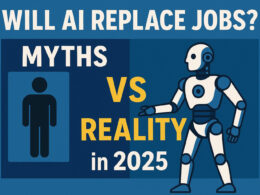Automation has become the backbone of productivity in today's fast-paced world. Whether you're a business owner, a project manager, or just someone looking to simplify repetitive tasks, automation tools can save time and boost efficiency. Among these tools, Make.com (formerly Integromat) stands out as a powerful platform for building workflows and automating tasks seamlessly.
In this article, we'll dive into how to write compelling content on automation using Make.com. We'll cover everything from understanding the tool to crafting engaging and informative content on this exciting topic. Let’s get started!
What is Make.com?
Before we dive into the writing process, let's briefly understand what Make.com is all about. Make.com is a visual automation platform that allows users to connect apps, services, and data to create custom workflows. By using its drag-and-drop interface, even non-technical users can create complex automations without needing to code.
Why Write About Automation?
Automation is a hot topic in many industries right now, from e-commerce to digital marketing. Writing content about automation with Make.com can resonate with your audience because:
- It saves time: People are always looking for ways to work smarter, not harder.
- It’s relevant to businesses: Automation improves efficiency, reduces errors, and enhances productivity.
- It’s innovative: As technology evolves, more professionals want to stay updated on cutting-edge tools like Make.com.
By writing about these benefits, you can position yourself as a thought leader in the automation space.
How to Structure Your Automation Content
When writing about automation with Make.com, it's important to keep your content clear, actionable, and relatable. Here’s a step-by-step guide to structuring your content effectively:
1. Start with a Relatable Introduction
Always begin by presenting the problem your audience faces. For example, you might write, “Do you spend hours every week switching between different apps and tools? Ever wish you could streamline your workflow with just a few clicks?”
This grabs attention and sets the stage for the solution: using Make.com.
2. Explain the Basics of Make.com
Assume that your readers are new to the platform. Use this section to provide a brief overview:
- Highlight its key features (visual editor, app integrations, customizable workflows).
- Mention its ease of use, such as no coding required.
- Explain who can benefit from it—business owners, marketers, and freelancers alike.
The goal is to give readers a clear understanding of what Make.com is and why it's worth exploring.
3. Showcase Real-World Use Cases
To make your content relatable, include examples of how Make.com is used in real life. Some practical use cases include:
- E-commerce: Automating order processing by connecting Shopify, Google Sheets, and a shipping tool.
- Marketing: Syncing leads from Facebook Ads into a CRM like HubSpot or Salesforce.
- Project Management: Automatically creating tasks in Trello or Asana from email requests.
Using specific scenarios or industries can help your readers envision how Make.com would work for them.
4. Provide a Step-by-Step Tutorial
A tutorial is one of the best ways to engage your audience while offering real value. Break down the steps of creating an automation in Make.com.
For example:
- Identify your task: Pick a repetitive process you want to automate (e.g., transferring new leads from an online form into a spreadsheet).
- Choose your apps: Use Make.com to connect the apps involved (e.g., Google Forms and Google Sheets).
- Design the workflow: Drag and drop apps in the visual editor and set up triggers and actions.
- Test your automation: Run your workflow to make sure everything works correctly.
- Go live: Save your scenario and let Make.com take over!
This clear and actionable guidance will empower readers to try it themselves.
5. Highlight Tips to Maximize Results
Once you’ve explained the basics, provide some pro tips to help readers get the most out of their automation journeys. For example:
- Start simple: Begin with small automations before tackling complex workflows.
- Explore templates: Use pre-built templates on Make.com to speed up the process.
- Regularly review workflows: Revisit your automation scenarios to ensure they’re still meeting your needs.
- Utilize the community: Join online forums or Make.com’s community to learn from others.
These tips offer readers additional value while reinforcing the benefits of Make.com.
6. Answer Common Questions
To make your content extra helpful, address common concerns or questions about automation:
- “Is my data secure with Make.com?” (Answer: Yes, Make.com prioritizes safety with encryption and secure data handling.)
- “Do I need coding skills to use Make.com?” (Answer: Not at all! The platform's intuitive interface is fit for beginners while also offering advanced features for developers.)
- “Is Make.com free?” (Answer: Make.com offers free and paid plans, so you can start experimenting without a commitment.)
Anticipating reader questions helps build trust and credibility.
Writing Tips for Automation Content
To ensure your content resonates with your audience, follow these tips:
- Keep it simple: Avoid jargon. Speak in a way that beginners can understand.
- Be visual: Use screenshots, diagrams, or videos to support your explanations.
- Focus on value: Always circle back to how your content solves the reader’s problem.
- Stay updated: Automation tools like Make.com evolve rapidly, so keep your content fresh with the latest features and examples.
Conclusion
Writing content about automation with Make.com is a rewarding way to educate, inspire, and empower your audience. By addressing their challenges, explaining the platform’s features, and showing how it can revolutionize workflows, you’re helping them take the first step into a more efficient future.
Now that you’re ready to write your first piece on automation with Make.com, dive in! Share your expertise, showcase your creativity, and let your enthusiasm for automation shine through.
And don’t forget to encourage your readers to act! Why not end your article with a call-to-action like this:
“Ready to supercharge your workflows? Visit Make.com today and start building your first automation for free!”