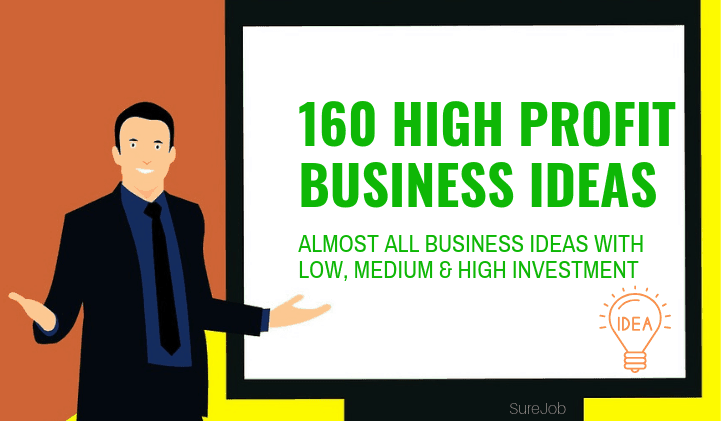Making an app on their own might sound really daunting to some people. It might even sound impossible to some people who don’t know how to code. Well, to be honest, nothing is impossible in the modern world.
All you need is the right idea and an undefeatable strategy that will help you create the app of your dreams. This article will show you how to create an app for free and make money, step-by-step.
You will also get familiar with the websites that allow making an app without coding. So let’s move forward, shall we?
Steps to be taken to create an App

Before you even dive into the main part, you have to follow these steps, if you want to have a rational approach towards publishing your app on any platform.
You can make a lot of money with the app, therefore, you need to have a pragmatic approach towards it. Do you know that right now, there are more than 4 million apps in play store and app store?
It depends on how you want to make your app stand out. Read these steps in detail to find out how to create an app.
Come up with an idea
Ideas are born out of curiosity. Keep thinking about how you can fulfill the needs of people. This will generate better app ideas. However, keep in mind that it’s not always the idea that will help you make a kickass app.
Sometimes, all you need to know is ‘how you can improve’ a thing that already exists. Ideas can come in handy, it’s the execution of the idea that takes time.
If you want precise data, you can create a survey and find out the real needs of people and what they want in a new app.
Research the competitive market
Once you have selected the niche of your app, you will be ready to take a stroll and have an actual look at the competitive market.
For example, if you are interested in making a new social media platform, you need to research your competitors and their audience. In this case, you will study other social media platforms like Facebook, Instagram, Snapchat, etc.
In the research, include as many competitors as you can. Find out their USP (Unique Selling Point), total downloads, ratings, publisher, etc. After fetching the data, plot it on an excel sheet for convenience, and study it.
Here is a tool called Sensor Tower where you can easily find details of your competitive apps.
Create an outline of the app’s features
After completing the market research, you will be ready to create your app’s overall look. Even before you start making the app, your mind creates a picture of it. You know how you want it to be. In this step, you will create a rough outline of your app’s features, USP, overall look, user experience, etc.
If you are confused at this step, don’t worry, you can take the help of your experienced friends.
Just write down the features you want in your app and how you can make it unique.
No matter how great an app you want to make, always prioritize simplicity because you don’t want your users to say ‘it was too much.’
Focus on how you can improve user experience, fulfill their needs, and make an app that is easy to understand and use.
Make your app’s layout- use app designing tools like Canva, sketch
Now that you have a rough idea of how you want your app to be, it is time to design the app. Most people are not ‘perfect’ designers. So if you want to save your time, hire someone else to do this task.
Otherwise, you are okay to try your hands at it. There are several platforms where you can commence the app designing process. The main thing is to create a Minimum Viable Product that contains the basic features so the users can test it in the beginning.
Polish and focus on the app’s graphics
Another important thing is to design simple, user-friendly, and creative graphics for the app. It might sound overwhelming. For some people, it isn’t a big deal. If you find it hard, you can hire a graphic designer or UI/UX designer who can do this work for you.
To polish it more, you can ask people to test it. At the end of this process, you will finalize the overall look and feel of your app. This will decide how good or bad people will feel after using the app.
Develop a marketing plan for your App
Here comes the real thing. It is not time to devise a solid marketing plan for your app. Almost all apps require the same amount of hard work, it is the marketing strategy that makes the real difference. The better the marketing strategy, the
Build the app- with or without code
This is the main part. Here, you bring your thoughts into life in the form of an application. You can do it in two ways. Either learn how to code (even better if you already know how to code) or try to make an app without coding.
I will explain both the ways later in the article.
Submit the app to the Play Store or App Store
Play store
Play Store is for uploading all kinds of Android apps. If you want to know how to make an android app for free and publish it on the Play Store, read the steps below and follow them.
Step 1: Create a developer’s account
Before you make your mind to upload your app on Play Store, you have to make a Developer’s Account. Here, you have to submit a $25 fee, accept the terms and conditions of Google, and fill in other important account details.
Create a Developer’s Account here
Step 2: Sign up for Google merchant via the developer’s account
After creating a developer’s account, go to the Google Merchant to sign up with this account and connect both of them. Fill in the necessary details.
Step 3: Upload your app along with the android package
Now it’s time to go to Google Play and upload your app.
Step 4: Make a store list
Here, you have to fill in the details related to your app. It includes adding a title (max 50 characters), giving a short description(max 80 characters), and a full description (max 4000 characters). You should also add some screenshots of your app and an introductory video to guide the application users.
Step 5: Publish content rating
It is again a crucial step. Your app may face rejection if you don’t do it with full attention. Content rating helps users to find related apps. It also rates the age above which the content of the app is safe for use.
Step 6: Set up pricing and distribution
Here, you will decide if you want your app to be free or paid for by the users. At this step, you can also select the countries where you want your app to launch. There is also a provision for selecting a suitable android version(like Android 4.0 or above).
Step 7: Publish the app
Last but not the least, publish your app. Your hard will pay off at this step. You can show your creativity to the whole world and people anywhere can use it.
App Store
App Store is for iPhone users. it is a different platform specifically for iOS users. these users can't use apps designed for android. therefore, they need to be designed differently.
Step 1: Go through the guidelines- don’t violate them
In the App Store for iOS users, it is important to read the guidelines thoroughly because any violation would leave your app unaccepted. To save your time, it is best to understand these guidelines and follow them for the best outcomes.
Step 2: Fill the metadata for your app- use App Store connect
Use App Store Connect to fill in the necessary information about the app like the name, description, and keywords. To add more details, you can also add short videos and screenshots of your app. After this step, you can use the Xcode to upload it to the App Store Connect.
Step 3: Submit app for review
Once uploaded, you can add notes for the reviewer and submit the app. It is usually reviewed by people who check it against any violations.
Step 4: Wait for the approval
Now it is time to cross your finger and wait for the approval. It usually takes 24 to 48 hours, after which you will receive a confirmation email. If your app gets approved, it means you have succeeded and now you can take the next step. If it gets rejected, you can fix the mistakes and try again.
Popularize your app/ App Promotion
App promotion is another crucial step after you upload your app on popular platforms like Play Store, App Store, etc. The reason is simple, you want maximum people to download your app, and that’s how you make money. There is literally a list of ways you can use it to popularize your app.
Advertisement
You can run advertisements on social media, newspapers, magazines, websites, or other apps. Advertising can be free or paid. It depends on you how much exposure you want for your app. It also depends on your budget.
Here is an article on app advertising by Neil Patel that you might want to read.
Influencer marketing
If you want to make your app a big deal, you can try this method. It is becoming more popular with every passing day, thanks to the active influencers on Social Media
Read this article to know more about the role of influencer marketing in promoting apps.
Cold Email
Cold emailing is also an effective way of marketing your app. If you already have an audience from social media platforms or your website, you can send cold emails to them and get leads. There are hundreds of tools available online for cold emailing.
If you want to try out this approach, here is a list of the most effective cold-emailing tools available online.
Referral program
There are hundreds of apps that use this strategy to grow and make money. It is somewhat like affiliate marketing.
Here is the drill, people download your app, they recommend it to other people, other people use that link to download your app, and you reward both of them with some money or coupons.
One classic example of this referral program is the payments app Google Pay (formerly known as Tez). Another example is the Pi Network app which is a type of cryptocurrency.
To know more about FREE ways to promote your app, read this.
Focus on the App ratings
App ratings are a game-changer. They show other people how good your app is. In the beginning, you need to focus on this part more. Try to get as many positive ratings as you can because higher ratings are like the ‘Blue Tick’ profiles on Instagram, everybody loves them.
Ways to Create an app for Free and Make Money
With coding
At present, there are more than 600 functional programming languages. All of them have their pros and cons. Out of these 600 languages, only a handful are popular.
Programmers have the advantage of creating an app from scratch. They can also create a totally different app and customize it better. Some of the popular programming languages at present include Python, JavaScript, Swift, Scala, Ruby, etc.
If you want to learn programming languages, and then create an app, you should start with the programming languages mentioned here. Here is a little overview of a few of them.
Python: Python was launched in October 2000. Since then, it became a flexible language that is not used for app development, web development, software development, and much more. It is fairly less-complicated and easy to use language. Due to its simplicity, more than eight million people code in Python.
Did you know that Spotify, Youtube, and Instagram were all created in python?
JavaScript: Making apps with JavaScript has the advantage of converting later for Android, iOS, and Windows.
Swift: Swift is the newest language and used for making iOS apps exclusively. It is a Linux based language and anyone can use it for that matter.
Ruby: Ruby was developed in the 1990s. Nowadays it is being used for mobile, as well as web applications.
Scala: This is a new entry in the programming world. It was developed in order to fix the problems faced with Java. unlike Java, it can support multi-functional programming.
To know more about other programming languages and their functions, you should read this article.
Without coding
Making an app is a no-brainer these days, even for those who don’t know how to write a single code. There are hundreds of websites and applications that allow you to create your own custom application for free or by charging a minimal fee. That sounds amazing, doesn’t it?
In the coming years, people will no longer have to learn to code. At present, more than 50 percent of apps are created with the ‘no-coding’ way.
Here, I have made a list of the most popular websites that will help you create an app within a few hours.
Bubble: At Bubble, you can create an app for free. The drill is simple, you have to create a prototype, and then you can launch it. It is followed by iteration, and finally, you can track its progress. You don’t have to think for a moment about coding. Moreover, its pixels and graphics are amazing.
Appypie: Appypie is a no-coding platform where you can create a lot of things including apps, websites, chatbots, and so on. You have the option to create native apps, cross-platform apps, hybrid apps, and progressive web apps. You can also design amazing graphics with Appypie
Thunkable: Thunkable is a special platform where you can create an app with amazing graphics and animation. When you create an app using Thunkable, it automatically transforms into an android app, iOS app, and a web app. The platform also offers assistance on app building.
AppGeyser: AppGeyser is a free website for making android apps. Here, you can create an app for free in no time, and you can publish it to make money. It is a great option if you want to create an app for the Google Play Store. There are over 35 free templates here. You can also find better templates by investing some money.
Andromo: Andromo, as the name suggests, is a platform where you can create apps specifically for Android users. To test the website, you can take a free trial. With Andromo, you can make money without featuring annoying ads. Apps made from Andromo have been downloaded more than two billion times.
AppInstitute: AppInstitute is a free platform where you can make your own web app. It needs no installation or additional storage. Once you make the app, you can publish it on the go. You can choose a template, customize it according to your brand, and it is ready to use.
Conclusion
If you have come this far, you have received vast knowledge on ‘How to create an app for free and make money’. Now it’s time to use this knowledge and get closer to your dream of making an app that everyone can use and benefit from.
It doesn’t matter if you know how to code or not, thanks to the websites mentioned above, you can now create an app. All you need is a solid idea, proper execution, and need fulfilment. If you have all these things in your app, you can popularize it and people will love it.