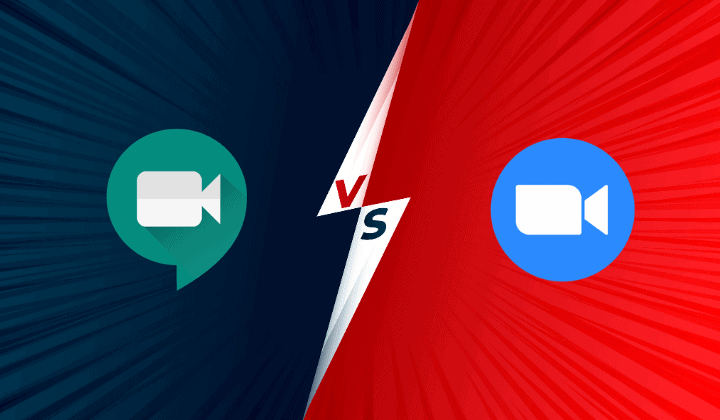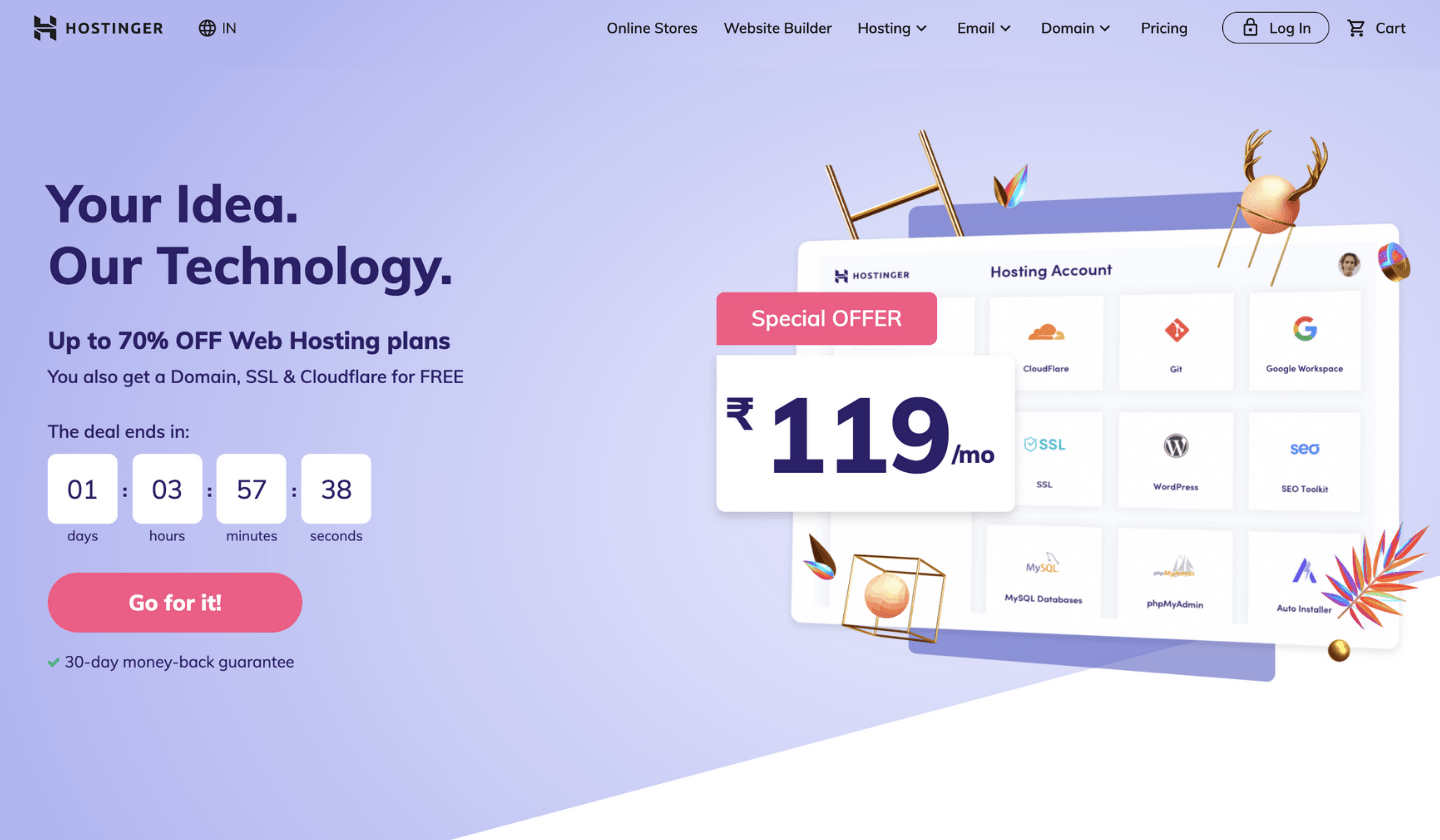The year 2020 brought a lot of unpleasant surprises for all of us. COVID-19 being the worst of them. It certainly confined everyone to their homes, but it also popularized the work from home culture.
Since everyone, from the students to the employees were confined to their homes, they needed a platform to stay connected and continue their studies or work without delay.
What else could be better than a video calling platform where people can conduct meetings and students can attend their classes?
In a short period, video calling apps and websites became popular and connected everyone far and wide. The most popular online video conferencing platforms on the internet right now are Google Meet and Zoom.
Since they are the most popular platforms at present, let’s compare Zoom vs Google Meet and find out which one is better.
Benefits of video conferencing platforms
Video conferencing apps and websites are helping people connect at such a time when they can’t go anywhere. They can connect a hundred or thousand people at once at a time when a physical meeting wouldn’t have been possible.
Therefore, kudos to them and their developers. We owe a lot to both Google Meet and Zoom.
Easy to use
Over the years, video conferencing platforms have flourished a lot. With every update, the developers added more features and made the platforms more compatible with devices like phones, laptops, tablets, PC, etc.
Connect people all around the world
This one is obvious. The purpose of video conferencing platforms is to connect people far and wide without their physical presence. In the quarantine phase due to COVID-19, people have harnessed the most out of platforms like Zoom and Google Meet.
No physical contact needed
The fact that video conferencing platforms connect people while they are in the comfort of their home makes them the best choice for staying connected anywhere. You just need a phone or a laptop and an active internet connection. It doesn’t matter if you are in your living room or terrace.
Zoom vs Google Meet: 13 Main Differences
Although both Google Meet and Zoom fulfill similar purposes, in the core, they are different platforms. They have certain differences, and just like any other thing, they have pros and cons.
Most people aren’t aware of these subtle differences. If you are one of those people who aren’t aware of the differences between Zoom and Google Meet, read this article till the end.
I have listed the differences between them on the basis of various parameters. At the end of this article, I have also mentioned the pros and cons.
Are you ready to know them all?
1. Launch date
Google Meet was put in motion in March 2017. It was lofted as a substitute for Google Hangouts.
Zoom was officially launched in April 2011 as a video conferencing platform by Eric Yuan. He is the CEO of Zoom at present.
2. Publisher
Google Meet, as the name suggests, is a subsidiary of Google LLC whose chairman is Sundar Pichai. Google’s parent organization is Alphabet Inc.
Zoom Video Connections Inc. is the publisher of the Zoom app and website platform. It is an American company that is focused on connecting people over a distance via video calling, conferencing, and distance learning.
3. Total app downloads and app size
Google Meet has been downloaded more than 100 million times. The download number reached 100 million from 50 million in just 50 days. The android version is only 12MB
Zoom has been downloaded more than 300 million times. The android version of the app is 23MB.
4. Total active users
Google Meet: According to Livemint, Google Meet successfully gained users every day. It increased by up to 30% each month. Currently, Google Meet is used by 100 million users each day.
Zoom: Before the pandemic hit nations worldwide, Zoom had more than 12 million users worldwide. After the pandemic confined everyone to their homes, the monthly users soared to more than 200 million users per month. Read this report by Venturebeat to find out more.
5. Availability
Google Meet: Google Meet is available for Windows, Android, and iOS. You can access it via different web browsers. There is one host who can schedule a meeting by visiting meet.google.com.
You can host a meeting or join a meeting via the browser. It is also accessible via an app on your mobile phone. Check Google to find more requirements for Google Meet.
Zoom: Zoom is available for Windows, iOS, macOS, Linux, and Android. You can join a meeting via the browser but you can’t host a meeting without the app or a plugin.
For Google Chrome and Mozilla Firefox users who want to schedule a meeting have to install specialised plugins for individual browsers. You can download Zoom as a desktop app as well.
6. Maximum participants
In Google Meet, the maximum participant limit is up to 250 participants. All of these participants must have a google account to host or join a meeting.
In Zoom, the maximum participant limit is up to 100 people. This limit is more than enough for a meeting or an online class.
7. Privacy and security
Google Meet: In Google Meet, security and privacy are most important. To avoid any fluctuations, users have to enter a meeting ID and password before entering the video conference.
Participants can join 15 minutes before the meeting begins. The host has the authority to add participants, mute them, or remove them from the meeting.
Individual people can also mute their video or audio for convenience. To send messages to specific people or groups, a person can also send a private text in real-time.
Zoom: In Zoom, the meetings are encrypted and have similar features to that of Google Meet. participants have to wait in the ‘waiting room’ before the host accepts their invitations.
8. Encryption
Google Meet obeys the two-step verification. This helps the users to be secure and maintain their privacy over the internet. It adheres to the Secure Real-time Transport Protocol(SRTP) and Datagram Transport Layer Security(DTLS) protocols.
Zoom, on the other hand, abides by the AES 256-bit encryption since June 2020.
9. Interface
Google Meet uses the similar Tile-like thumbnails used in Zoom. at maximum, Google Meet shows up to 16 participants. On the desktop screen, however, you can see 81 participants at once on a single screen.
Zoom shows up to 49 attendees on the screen at once. In the phone version, it is less than that.
10. Screen recording
Google Meet: Google Meet doesn’t have the option of screen recording for FREE users. However, if you are a paid member, you can record the meeting for later reference.
Before 30th September 2020, it was free for all the users. Only the host can record meetings. If a participant wants to record a meeting, he/she needs approval from the host.
Zoom: Zoom, on the other hand, allows screen recording for both free and paid users. Here, hosts can record a meeting in audio or video format.
11. Free and paid plans
Google Meet: It was free for the users before 30th September 2020. Anyone having a Google account was able to host a meeting as long as they want for up to 100 participants.
However, Google changed their free policy, and now people have to pay to extend their meetings for longer than an hour. Read this article to find out more.
Google Meet’s paid plans start from $8 per month for a single user. The plan offers up to 300 hours of video conferencing per month.
It is also available for businesses in the form of Google Workspace Enterprise where a maximum of 250 people can attend a meeting. It also offers live in-domain streaming and has better privacy features.
Find out more about Google Meet’s pricing.
Zoom: The free version of Zoom allows 40 minutes of free video conferencing and you can add up to 100 participants. The paid plans start from $14.99 per month.
It is suitable for small teams. For large teams, the pricing is $19.99 per month. In this plan, the meeting host can add up to 300 participants.
Find out more about Zoom’s pricing
12. Screensharing
Both Google Meet and Zoom have the provision of Screen sharing. The host as well as the participants can use this function.
13. Connectivity
According to Google, Google Meet requires an outbound bandwidth of 3.2 Mbps and an inbound bandwidth of 2Mbps.
Zoom requires a minimum of 600Kbps, and the favorable bandwidth is above 1.5Mbps.
Pros and cons of Google Meet and Zoom
Pros of Google Meet
- Free to use (up to 60 minutes)
- Access to other features of Google including all the G Suite features
- Screen sharing
- Comparatively cheaper monthly subscription
- Real-time chatting and file sharing in the video conference
- Screen sharing with closed captions
Cons of Google Meet
- Requires comparatively higher bandwidth for a hassle-free connection
- No screen recording for free users
- No background noise cancellation
- You must have a google account to join a meeting
Pros of Zoom
- Easy login with a unique meeting ID
- More compatible with most Operating Systems and Linux as well.
- It has the feature where the presenter can use an on-screen whiteboard to write something
Cons of Zoom
- The free version only gives 40 FREE minutes
- Sometimes, due to connectivity issues, there is a sound distortion
- Can’t access features of Google via Zoom
- There were some privacy concerns with the Zoom app.
Controversies related to the video conferencing platforms
Although video conferencing platforms are beneficial for a hundred reasons, controversies revolve around them from time to time. There have been speculations of privacy breaches by these platforms and data leakage as well, especially in the case of Zoom.
A lot of countries like Iran, Iraq, Lebanon, Beirut, etc. have banned Zoom for privacy infringement and to ensure their safety.
Many companies have also banned Zoom or restricted their employees from using it. You can read the whole article here to read more about the case.
Google Meet, on the other hand, is available worldwide in most countries. However, Google has banned certain counties like Cuba, Syria, China, etc. from accessing the G Suite.
Conclusion
In this article, you got familiar with the differences between the two most popular video conferencing platforms, Zoom and Google Meet. Both of them have their advantages and disadvantages.
It is needless to mention the number of people using these platforms daily to complete their tasks. On the other hand, one needs to go through the terms and conditions to avoid any concerns in the future.
If you use the internet daily, you must have used one of them or both. Now you can make a rational choice between them so you won’t regret in the future.