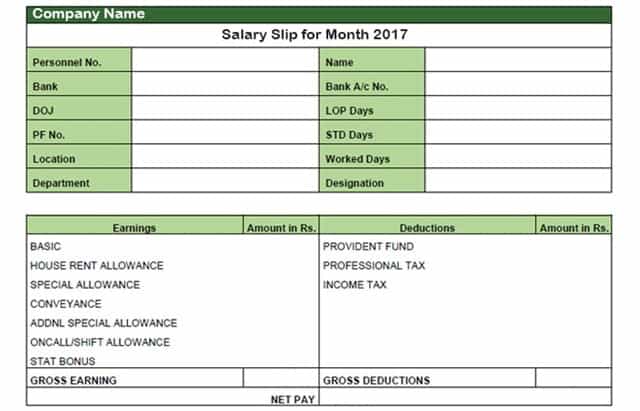Losing your focus while working? Well, that happens to a lot of people. Back in the late 1980s, people devised a solution, “the Pomodoro technique.” This technique was developed by a university student, Francesco Cirillo, who was struggling to focus on his studies.
This guy challenged himself and committed to his studies for just 10 minutes. He then found a tomato-shaped kitchen timer; thus, the Pomodoro technique was invented.
What is This Pomodoro?

Pomodoro is nothing but an Italian word for tomato. Francesco had the tomato-shaped timer and named his technique after that.
Let's talk about the technique now. The Pomodoro technique divides your work hours into tomatoes (pomodori; singular- Pomodoro). Sounds stupid? Well, it does at first, but the population around the world testifies that it works.
Why Does This Technique Work?
In the Pomodoro technique, you manage your time by breaking your working time into chunks of 25-minute sessions, followed by 5 minutes of a break. Each of these sessions is called a Pomodoro. The scheduled breaks help you maintain your concentration levels and prevent mental wear-out.
Other reasons this technique is so successful include; being easy to get started because the task seems like a big one, helps avoid distractions, instills a sense of urgency, and gives you an idea of future steps.
Five Steps in the Pomodoro Technique:
- Choose the tasks, make a to-do list and get a timer
- Set the timer for 25 minutes and start working on tasks until the alarm rings
- Check the task from your list and take a 5-minute break
- Work for another 25 minutes and repeat the 5 min break
- After completing 3-4 Pomodoros of 25 minutes, take a long break of 20-30 minutes
Well, these steps are easy, but they can be way easier with the invention of Pomodoro apps. In this article, I have listed the ten best Pomodoro timer apps (Pomodoro technique timer) to increase productivity at work in 2024. Let's begin:
10 Best Pomodoro Timer Apps To Increase Productivity in 2024
1. Focus-To-Do
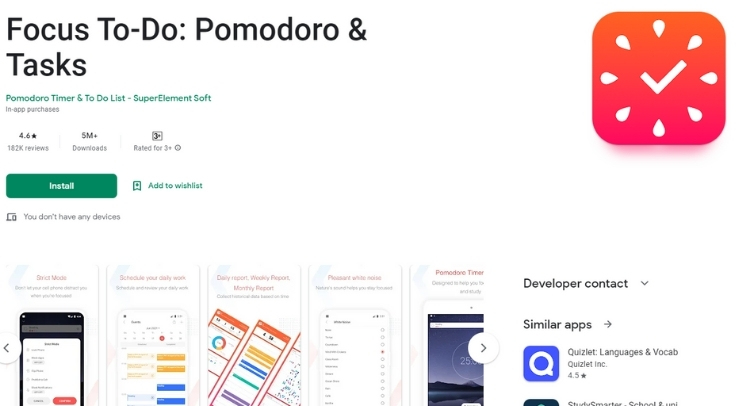
Focus-to-do has over 5 million downloads to date, and its users have focused on the app for more than 200 million hours. People prefer it for its versatility, smoothness, and easy functioning. Most importantly, it helps you focus better on your work while keeping track of your work hours.
Here is how you work on it:
Step 1: Decide on a task you want to complete
Step 2: Set a timer in-app for 25 min and work with complete focus
Step 3: After the Pomodoro ring, take a 5 min break.
Key Features:
- You can pause and resume Pomodoro as per your need
- Customize the length of your breaks
- Option to skip the break after the end of a Pomodoro
- Task organizer, schedule planner, reminder, habit tracker, and time tracker.
- You can divide a task into sub-tasks
- Daily/weekly/monthly report
- Detailed stats of your time distribution
- Highlight the day's most important to do with color-coded priority levels.
| Google Rating | 4.6 |
| Total Number of App Downloads | 5M+ |
2. Pomodoro Timer
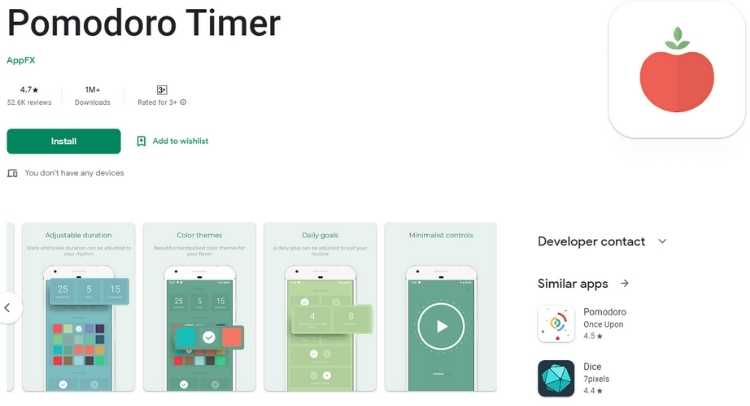
This app also stands amongst the most popular ones on the play store. It has over 1 million downloads to date and is rated with an average of 4.7 stars by more than 52 thousand people.
It describes the study method as the time-blocking method, which helps you in multiple ways. You get help with focusing on one task at a time, limiting your distractions, and avoiding procrastination.
Key Features:
- Adjustable work and break duration
- Clean and minimalist design for user-friendliness
- Set your daily goals
- Adjust your goals to suit your routine
- No external features
| Google Rating | 4.7 |
| Total Number of App Downloads | 1M+ |
3. Goodtime Pomodoro
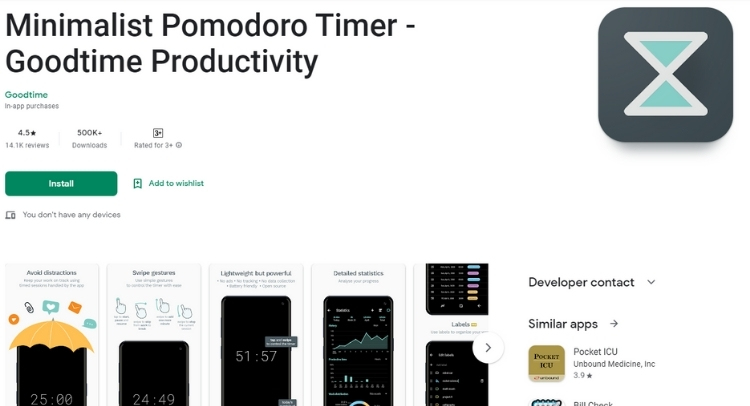
It is known as a minimalist Pomodoro timer. Though this is halfway to its one million downloads goal, it is one of the most popular ones. It has been given a 4.5-star rating by more than 14 thousand people on the play store.
This Pomodoro app has several features so you can focus better on your work and manage your time wisely. If you like the free version, you can go ahead and upgrade to its paid version.
Key Features:
- No ads
- They don't track your data or collect it.
- Battery friendly
- Configurable timer
- Pause, skip, or even add 60 seconds.
- Long and short breaks
- Detailed statistics
- Auto start work and break without user interaction
- Edit completed sessions
- Backup export and import
| Google Rating | 4.5 |
| Total Number of App Downloads | 500k+ |
4. Brain Focus Productivity Timer
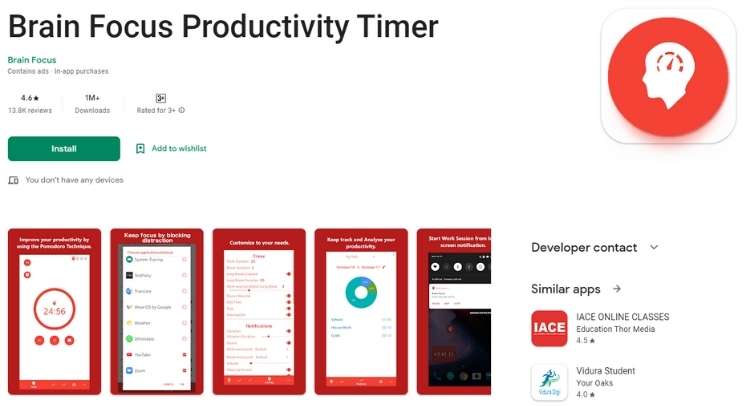
Brain focus is an app with more than a million downloads and a 4.6-star rating on the google play store. This app is based on Pomodoro or 52/17 techniques, so you can adjust the work sessions.
Also, after you're done with several short breaks, you can also set the timer for a longer break. You can group your tasks by categories, configure different settings for each task, and track your time.
Key Features:
- Pause and resume the work sessions
- Limit distractions by disabling wi-fi and sound during work
- Add some time to a session if needed
- Skip a break so you can continue the work
- Get notified before the end of a session
- Supports more than 30 languages
| Google Rating | 4.6 |
| Total Number of App Downloads | 1M+ |
5. Pomodoro Timer Lite
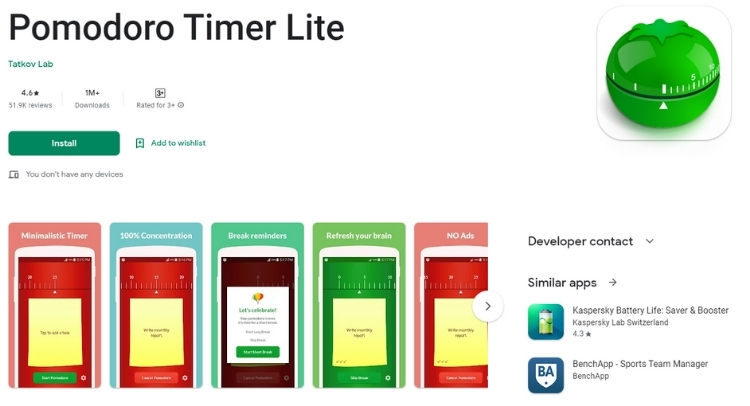
Pomodoro timer lite is loved by its users for its minimalistic, productive, and distraction-free app design. They have over a million downloads, and 4.6 stars google play ratings. This app is entirely ad-free; therefore, you can avoid getting annoyed and concentrate well.
They also have a Pomodoro Timer pro version for which you have to pay. This version gives you access to various features, such as task history and statistics.
Key Feature:
- Distraction-free minimalistic design
- No ads
- Permits short and long breaks
- Simple pomodoro timer
- Customizable
| Google Rating | 4.6 |
| Total Number of App Downloads | 1M+ |
6. Clockwork Tomato
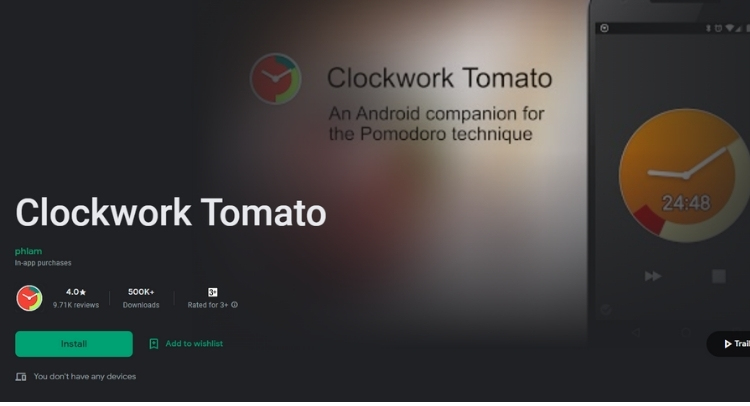
Clockwork Tomato is getting more popular day by day. It has a history of over 500 thousand downloads and a four-star google play rating.
It is a timer, a clock, and also an activity log all rolled into one. You get more than 50 options for customization. You can switch colors, themes, timers, sounds, styles, and more in this app.
Key Features:
- Relaxing display and beautiful widget
- In-app extension pack
- Task lists
- Control the timer through notifications
- Get silent as well as notification alerts
- Keep a recorded history of your timer.
- Daily/weekly/monthly logs
- 50 options for customization
| Google Rating | 4 |
| Total Number of App Downloads | 500K+ |
7. Productivity Challenge Timer
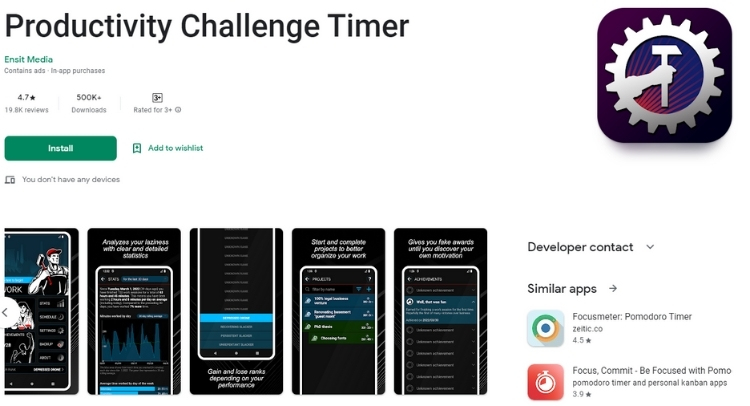
For some people, tasks can be completed more efficiently when they are presented as a challenge. The productivity challenge timer has features like ranks, badges, and achievements you can earn after completing the set tasks.
However, this app is definitely not a to-do list where you can track what you're supposed to do. Also, you can not pause your work sessions or finish them early.
Key Features:
- Challenges you to work and study harder
- earn/lose ranks as per your performance
- Track the time you spent on your projects
- Only supports the English language
- Sessions can be set to as small as 10 minutes
- It doesn't let you pause the session, so you don't lose your focus
- Does Not recognize weekends, holidays, or parenting as an excuse and demotes you when work is not done.
| Google Rating | 4.7 |
| Total Number of App Downloads | 500K+ |
8. Engross
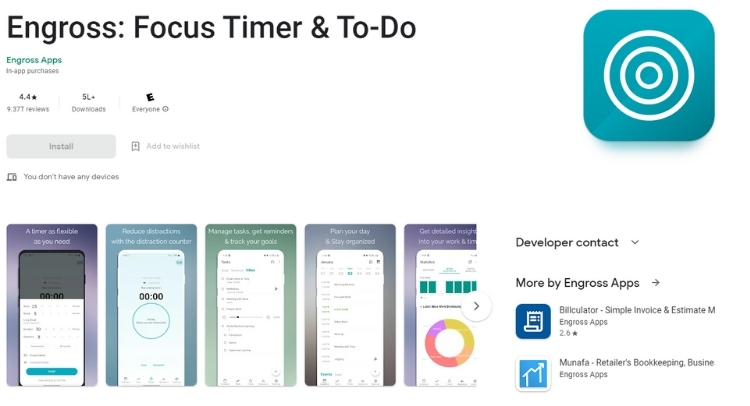
Engross combines a Pomodoro app with a to-do list and day planner. You will focus better, stay on the right track of work, plan your routines, stay organized, set targets, and thus keep ADHD at bay.
This app uses the “hit me in the head when you're distracted” technique in the session so you don't let your attention fly away. It also gives you a revision timer which you can set before or after your work slots.
Key Features:
- Create a recurring to-do list for long-running or regulars tasks
- An attached progress tracker for long tasks
- Set reminders
- Divide a task into several smaller sub-tasks
- Set daily work targets and track the hours you worked each day.
- Provides labels and tags to organize the work
- Block all the distracting apps as you work with app whitelists.
- Soothing sounds to increase your focus when working
- Automatic cloud backup & sync
| Google Rating | 4.4 |
| Total Number of App Downloads | 5L+ |
9. Foca
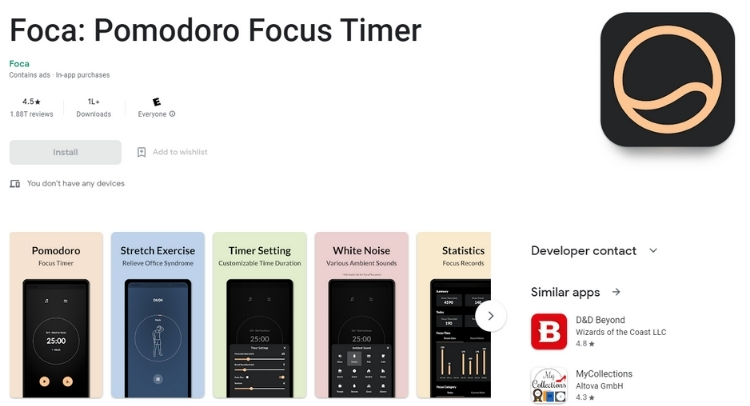
Most people who work at their desks are worried about their health. Foca will slightly solve your problem by combining Pomodoro techniques with some stretch exercises.
It ensures that you are productive and healthy when you work. This is one of the most excellent apps that also features soothing background music for better focus.
Key Features:
- Customizable focus timer
- Pause and resume Pomodoro
- Auto-run mode
- White noise – music to help you concentrate
- Simple stretching exercises after a focus session
- Exercises with voice and illustration guidance
- Detailed statistics
- Stretches of the neck, hands, shoulders, legs, and whole body
| Google Rating | 4.5 |
| Total Number of App Downloads | 1L+ |
10. Focusmeter
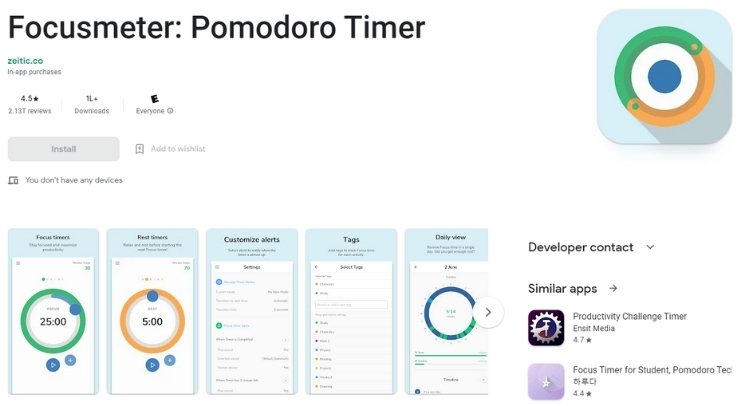
Focusmeter has over a hundred thousand downloads and a 4.5-star play store rating. It is a simple app with a clean and friendly interface.
This app supports sessions that go for as long as 5 hours. If you have connected your Google account, it also provides an automatic backup of the data. So, customize your timers and have a good Pomodoro session with the focus meter.
Key features:
- Daily/weekly/monthly activity insights
- Choose your focus and reset alerts.
- Edit your timeline/activities
- Add extra time
- Repeated completed alerts
- Track time in minutes, hours, and sessions
- Runs in background
| Google Rating | 4.5 |
| Total Number of App Downloads | 1L+ |
Conclusion
Pomodoro timer apps are great if you want to stay focused and work hard. These apps don't let you go around and waste your time doing something utterly useless.
You can increase your productivity to a great extent with this Pomodoro technique if you are facing problems like procrastination, laziness, easy distraction, etc. So choose the apps that are best suited for you and let the magic happen.