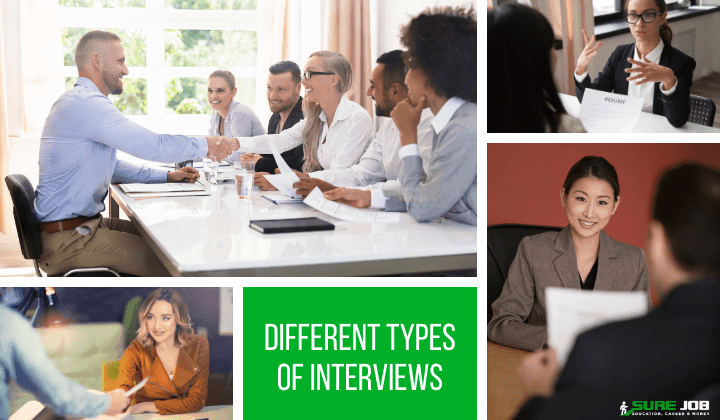“I was seldom able to see an opportunity until it had ceased to be one.” ~ Mark Twain
Yesterday, I had a friend say to me, “I don’t need to use LinkedIn because I’m not looking for a job.”
Sound like you?
This is a really common misunderstanding of LinkedIn.
Sure, it’s great for job seekers and recruiters. With over 200 million users, you really NEED to be there if you want any sort of professional credibility.
But it’s great for so much more than just job hunting.
There are opportunities all over this network for expanding your professional reach, establishing your credibility or having someone think of you for an incredible opportunity that you didn’t even know was available.
Today, I’m going to share 4 reasons to use LinkedIn when you’re not looking for a job.
Reason 1: Create (and OWN) Your Digital Footprint
Whenever you meet someone new, you should assume the first thing they’re going to do back at their desk is Google you.
What comes up?
Hopefully it’s your LinkedIn profile that represents you as a professional (you can check mine out here).
If not (and you’re not alone, most people have a stale profile!) spend just 10 minutes today and update 1 area (I recommend starting with your photo or headline).
Reason 2: Establish your Credibility
LinkedIn is a great place to gather social proof about why you are such a fabulous professional, and establishes your credibility.
The problem is most people don’t worry about gathering this social proof until they are in desperate need (aka, job searching).
I have a friend who was recently laid off due to a huge reorganization at her company. I called her to see how she was doing and she already had 4 interviews set up at other companies.
Why?
She had done an amazing job of establishing her credibility.
She had over 20 written recommendations highlighting great work she had done.
She had created a blog and uploaded some of her great work there and linked it to her LinkedIn profile.
And when she reached out to let her network know that she was looking, it literally took hours and she had people contacting her.
What have you done to establish your credibility lately?
Start by asking just 1 person whom you have worked with to write a recommendation for you. Powerful recommendations can come from people who respect you and your work.
Give your recommender guidance and context for your recommendation request. Here’s a great template to use when asking:
Hi (person’s name),
I am updating my LinkedIn profile, and as a part of that, I'm asking key people I respect (like you!) to write a Recommendation on LinkedIn about our work together at {xx company or yy project].
In particular, I’d like recommendations around any of the following that you’d feel comfortable discussing:
- Area 1
- Area 2
- Area 3
- Area 3
Thanks in advance for your Recommendation!
~ Your Name
Reason 3: Stay Connected
I joined LinkedIn back in 2006, and pretty much let it sit for at least 5 years with only the occasional job title update.
During that time, I worked with a lot of people. Too many people for me to keep track of on my own.
Thankfully I have this great (FREE) database in LinkedIn where I can quickly and easily stay connected with these key people.
I encourage you to spend just 10 minutes sometime this week sending out at least 10 request to people you’ve either formally or currently worked with or known professionally.
Building your network and staying connected is quick and easy with LinkedIn. Add connection under Network and select Contacts, Add Connections (will sync with your email box and find people) or Find Alumni (great for re-connecting with college and former company connections).
Reason 4: Build Your Network
I have more than 500 connections, but I haven’t actually worked with all of them. Some people I've virtually met through LinkedIn – and it’s a great way to expand your professional connections.
I like to ‘virtually network’ through LinkedIn groups as a way to continually expand my network.
It’s easy to find groups relevant to your niche. Just type in the search box at the top of LinkedIn whatever skill or industry you want to connect with and add ‘groups’.
Example – I typed in ‘Social Media Groups’:
Check out which groups you’re currently a part of at LinkedIn -> Interests -> Groups.
OK, now it’s your turn. What is the 1 thing you’ll do in 10 minutes or less today to begin taking advantage of the hidden opportunities on LinkedIn? Do you have any questions as you've gone through this article or started to update your profile? Then leave comment here.